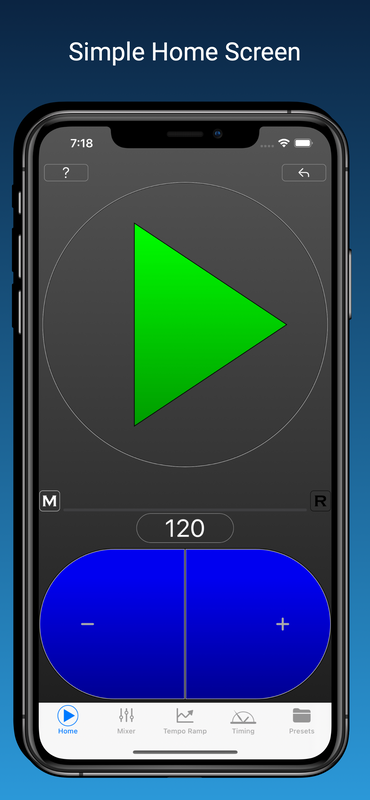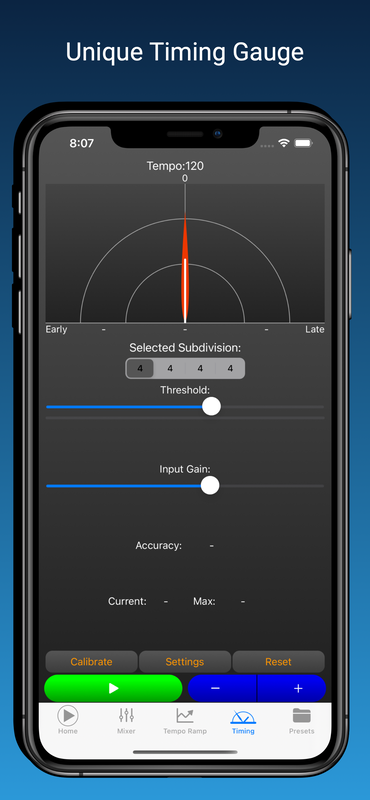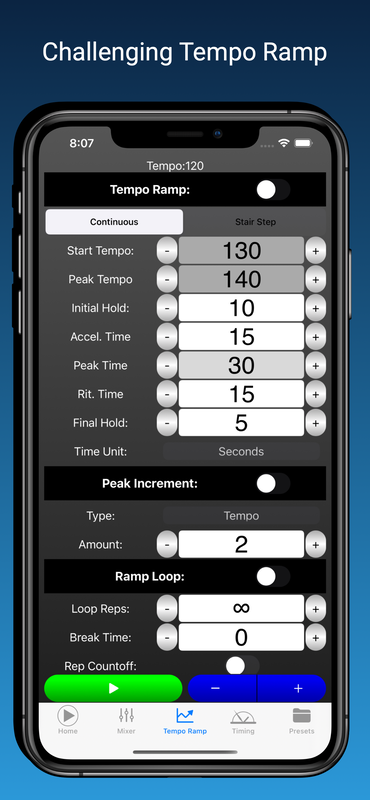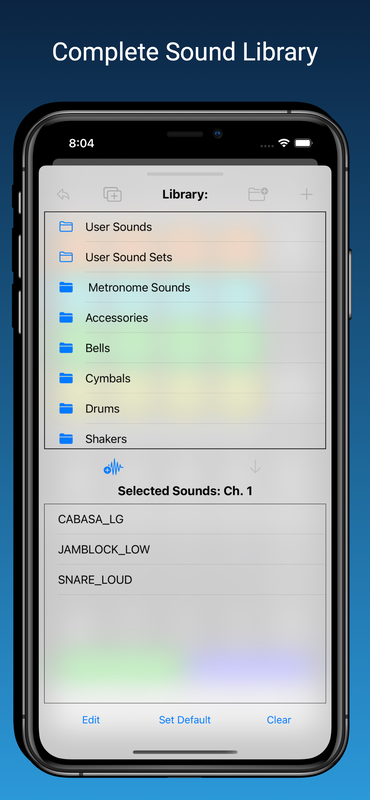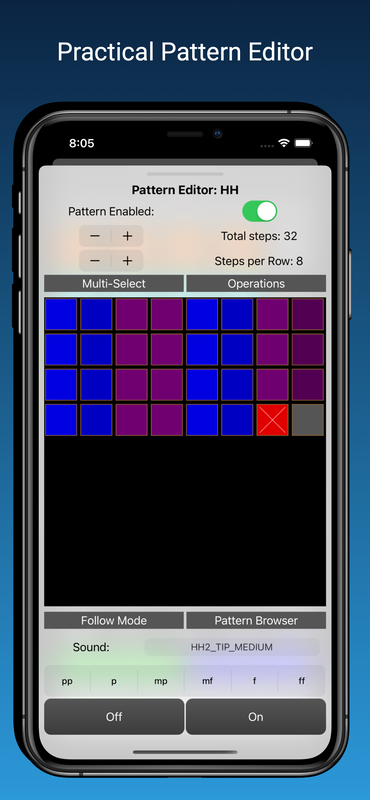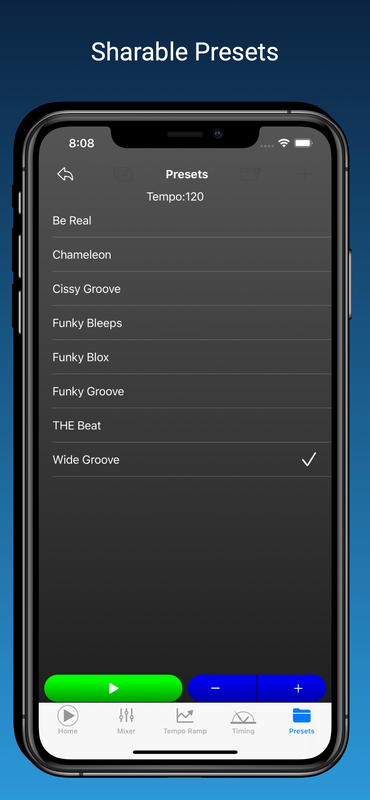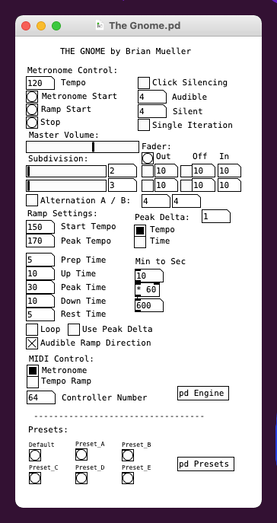Now available!
The Gnome is a new metronome / drum machine app that I have developed for the iPhone. It contains many useful and unique features that make it a great addition to anyone's practice tool arsenal. See below for a brief overview of some of the core features of The Gnome, or click / tap the button below to view the available tutorial videos.
Core Features:
|
The Home Screen provides a simple interface to the most basic Gnome functions. If you are looking for a simple, easy to use metronome, you'll find it here.
|
The DAW-like Mixer makes mixing the four Gnome channels, and manipulating each channel's settings a breeze. Each channel features rate, sound, pattern, groove, and automation settings that are easy to set up and can be saved as Gnome presets for quick recall.
|
|
The Gnome utilizes the microphone to assess the player's rhythmic accuracy as measured against one of the four channels on the mixer. The Gauge gives immediate feedback on the timing of each note, and tracks statistical data to give the user a clearer picture of their own rhythmic tendencies.
|
The Tempo Ramp automates tempo changes through a series of simple settings. It can function as a programmable "slow-fast-slow" routine, or it can gradually "stair-step" its way to a goal.
|
|
The Gnome comes supplied with a sound library of drums, cymbals, and other sounds, giving you many options for constructing interesting patterns and grooves. You can share your own audio files to the app, and you can also generate custom beeps with the Beep Generator.
|
Each of the four channels is supplied with a Pattern Editor (step sequencer) that allows for quick entry of rhythms, and a host of editing capabilities.
|
|
The Groove Editor allows for fine-tuning of the relative proportions of each partial within a subdivision, allowing for great variety in rhythmic feel, as well as other rhythmic possibilities.
|
Each Gnome channel features simple automation parameters that allow a subdivision to fade out, fade in, or oscillate in and out. You can also set up intermittent clicks, and alternate back and forth between Gnome channels.
|
|
The Gnome is capable of exporting its own audio to file for easy sharing with others, making it simple to send beats, ramp practice routines, and experiments to friends, family, and students.
|
It is easy to take a 'snapshot' of the current Gnome settings and save them to a Gnome preset file. You can quickly organize preset files, as well as share them with other Gnome users.
|
The History of The Gnome
|
The Gnome began life as a Pure Data patch which I created during the winter of 2007-2008 for my own personal use. The main reason for creating this patch was that I wanted a metronome that could specifically do two things: I wanted to easily configure it to beep for a number of counts, and then rest a number of counts; and I wanted it to be able to speed up and slow down based on some timing settings. By the time I was done with it, the early version included a basic metronome, two subdivision sliders with settable rate, and a simple tempo ramp with Loop and Peak Increment (referred to as "Peak Delta"), but no break time, no beat timing, and no stair step mode. The subdivision sliders had fade-out and fade-in capability. There was also extremely limited Preset capability. I used this patch for many years, considering it my "secret weapon" of practice tools. Although I had some programming experience, I didn't take the idea of creating an iPhone version seriously until the summer of 2020. At that point, I dedicated myself to learning basic iOS development, followed by the basics of Core Audio programming, and was finally ready to begin developing The Gnome in April of 2021. On October 24, 2022, The Gnome version 1.0 went live on the Apple App Store!
|
Original Gnome PD Patch (2008):
|